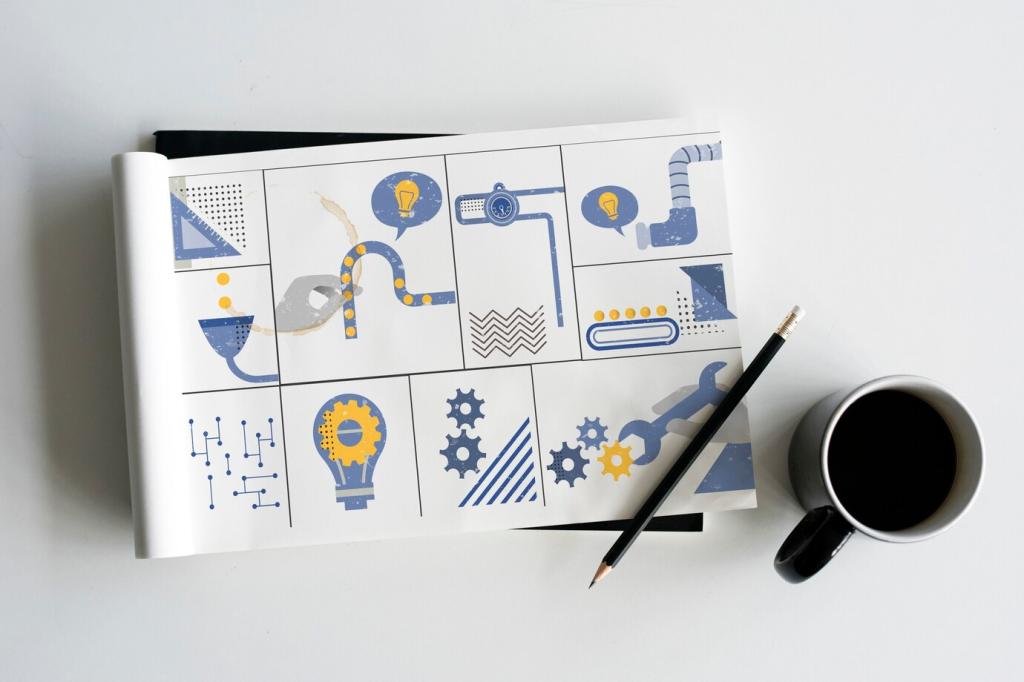Accessible Search and Discovery
Make filters reachable by keyboard and screen reader, with clear labels, logical grouping, and live region updates that announce results changes. Provide reset options and explain active filters plainly so people never feel trapped in a confusing, invisible state.
Accessible Search and Discovery
Support spelling tolerance, synonyms, and voice input. Offer accessible autosuggest with ARIA attributes so screen readers announce options. A shopper searching “sneekers” should still find sneakers—and keyboard users should navigate suggestions without losing focus or context.