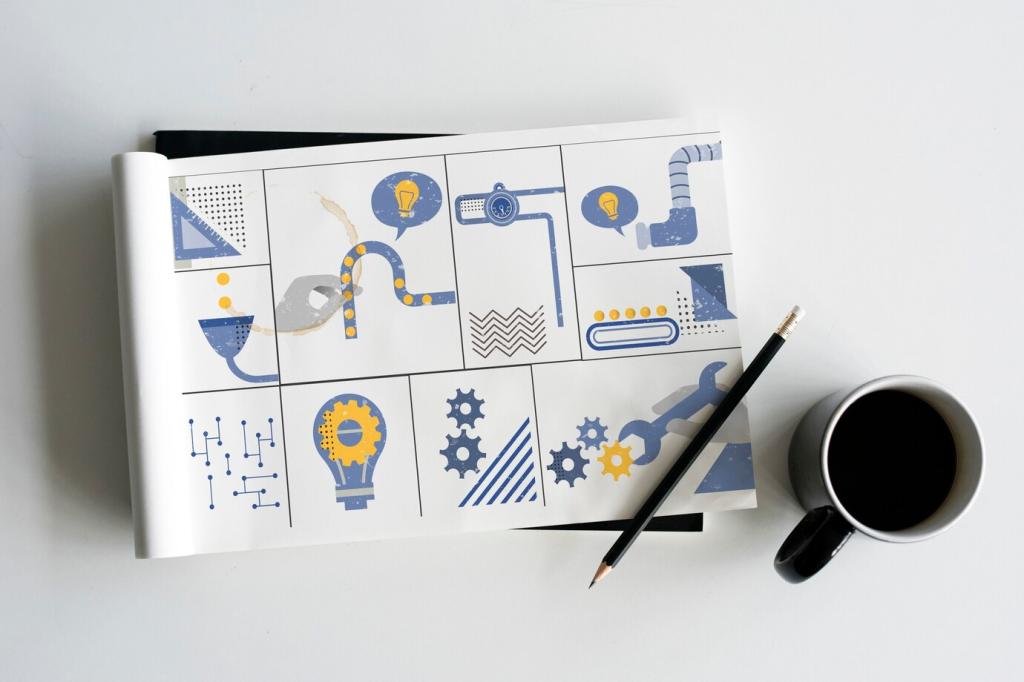Discovery: Navigation, Filters, and Sort
Turn popular filters into visible chips with clear states and quick removal. Keep the panel anchored on desktop and collapsible on mobile. Show result counts to encourage exploration. A crafts marketplace saw filter usage jump after adding chips above the grid. Share your top three must‑have filters.
Discovery: Navigation, Filters, and Sort
Label sort options in shopper language, not database jargon. Default to relevance, expose price and newest, and explain ‘Best Match’ with a subtle tooltip. Visual dividers prevent accidental taps. Tell us which sort default yields the healthiest long‑term metrics for your marketplace.